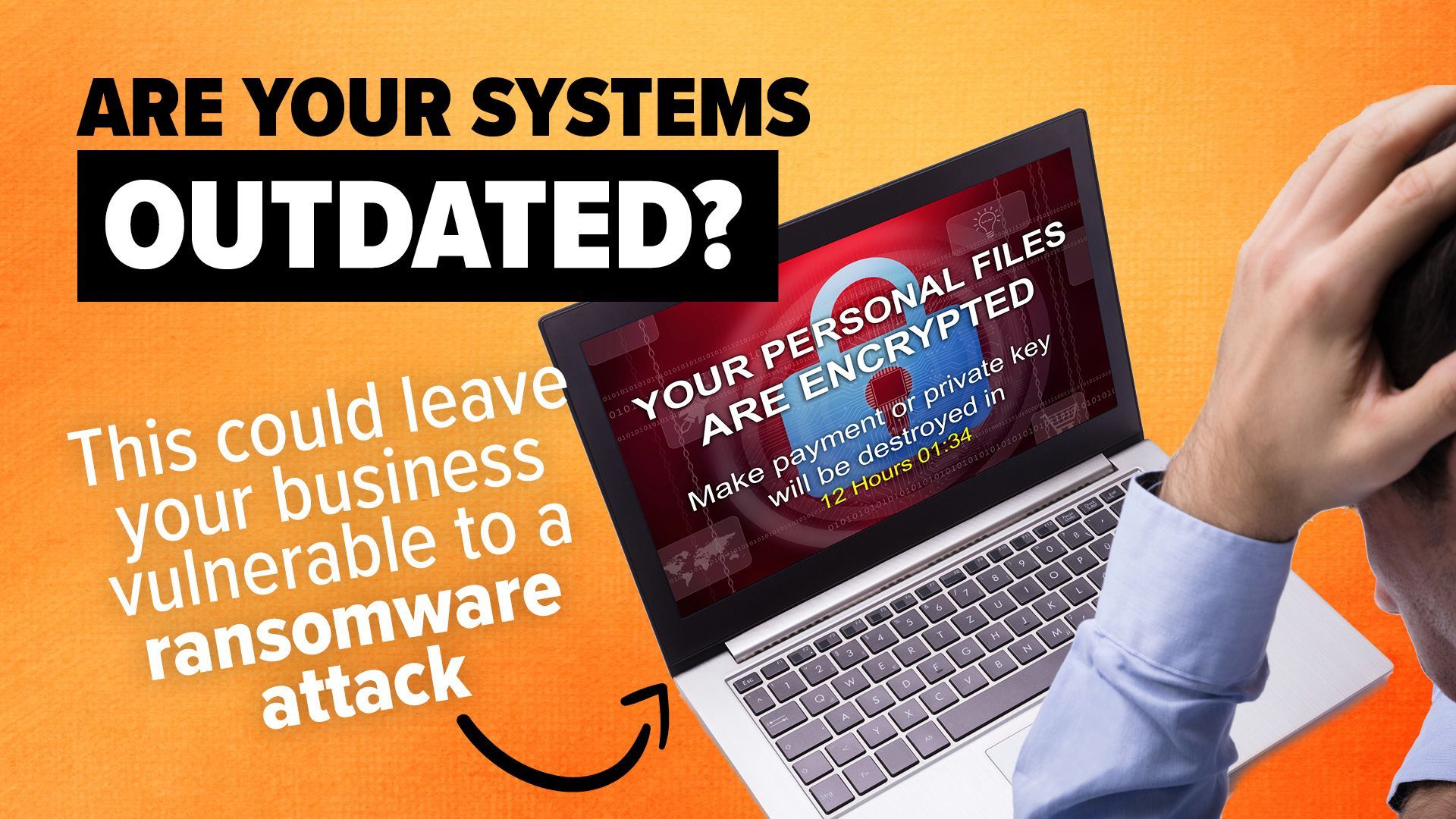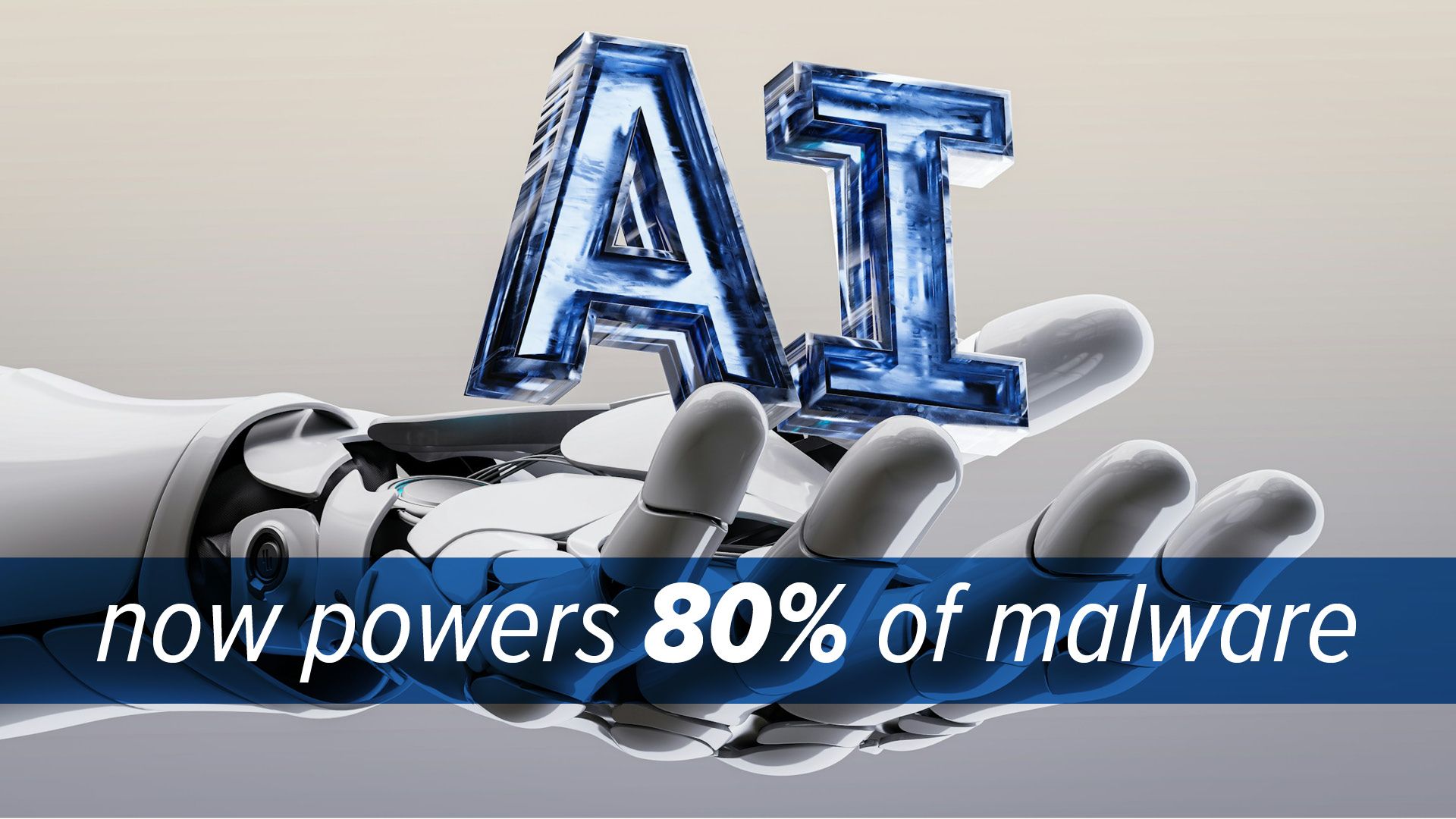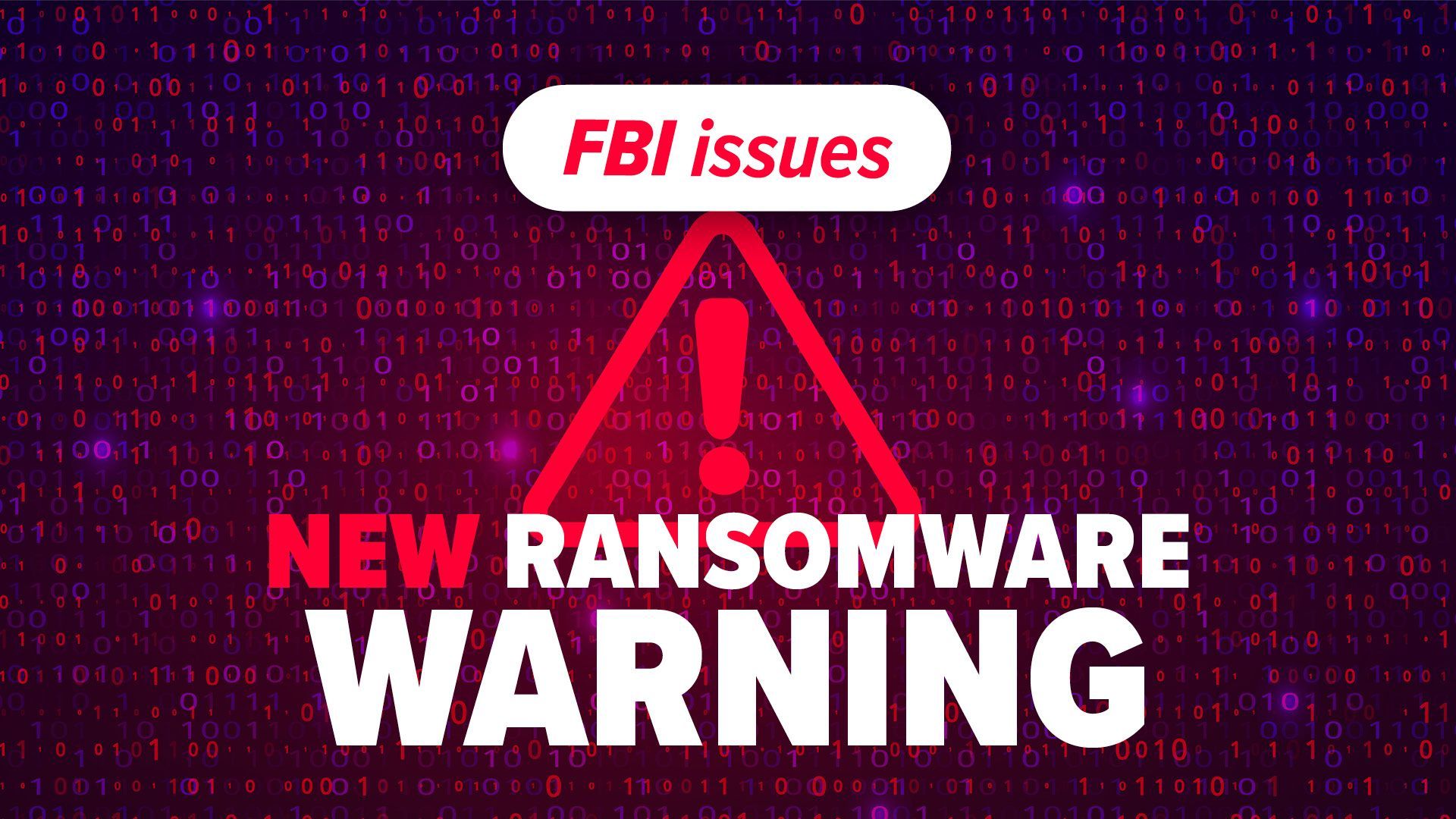The Hidden Threat of Corrupted Email Attachments
Cybercriminals are constantly refining their tactics to bypass security measures, and a new phishing technique involving corrupted Microsoft Word files is now on the rise. Even the most advanced email security filters can struggle to detect these threats, making it easier for malicious attachments to reach unsuspecting users.
How the Scam Works
Phishing scams are designed to trick users into revealing sensitive information, such as login credentials or financial details. These attacks often arrive in the form of emails that appear to be from trusted sources, such as colleagues, suppliers, or financial institutions.
A common phishing tactic involves sending an email with an attachment—often a Word document—that appears to be an invoice, a contract, or a legitimate business request. However, these corrupted files are intentionally structured in a way that prevents security filters from scanning them effectively. Once opened, Microsoft Word attempts to "repair" the document, displaying what looks like a normal file.
Hidden within the document, however, is a malicious QR code or link that redirects users to a phishing site—frequently a fake Microsoft 365 login page. Entering login credentials on this site gives hackers access to business accounts, potentially exposing sensitive customer data, financial records, or internal communications.
The Consequences of a Single Compromise
Once cybercriminals gain access to just one employee’s account, the risks escalate rapidly:
- Data breaches – Sensitive company and customer data may be exposed or stolen.
- Business disruption – Attackers can lock employees out of essential files and cloud systems.
- Further phishing attacks – Hackers can send deceptive emails from a compromised account, targeting colleagues or business contacts.
- Financial and legal repercussions – Data theft or ransomware attacks can result in significant financial losses and regulatory penalties.
The impact of a successful phishing attack can be devastating, not only in terms of immediate financial harm but also in long-term damage to a company’s reputation.
How to Stay Protected
Cyber threats are evolving, but businesses can mitigate risk by fostering a security-first culture. The most effective defense against phishing is awareness and caution. Here are key steps to protect your organization:
- Pause before opening attachments or clicking links – Verify the source before taking action.
- Be wary of urgent requests – Scammers often create a sense of urgency to prompt impulsive decisions.
- Confirm legitimacy – If an email seems suspicious, contact the sender directly to verify its authenticity.
- Never assume legitimacy based on appearance – Phishing emails often mimic professional branding and formatting.
- Educate employees on cybersecurity best practices – Regular training sessions help staff recognize and respond to phishing attempts effectively.
Proactive measures, combined with employee awareness, are essential for safeguarding business data and operations. If you need expert guidance on phishing prevention and cybersecurity training, reach out to us today.